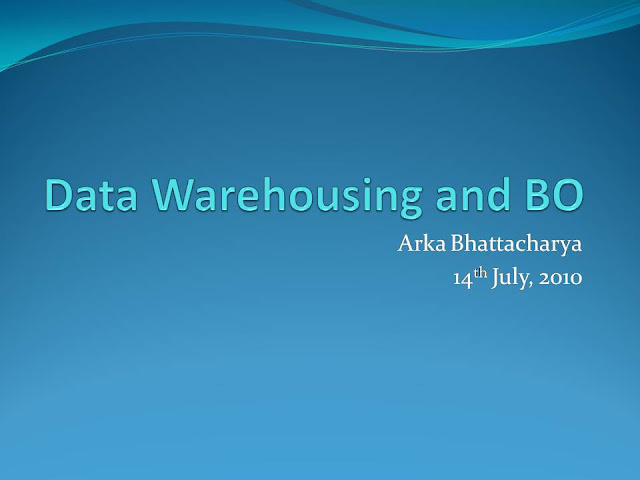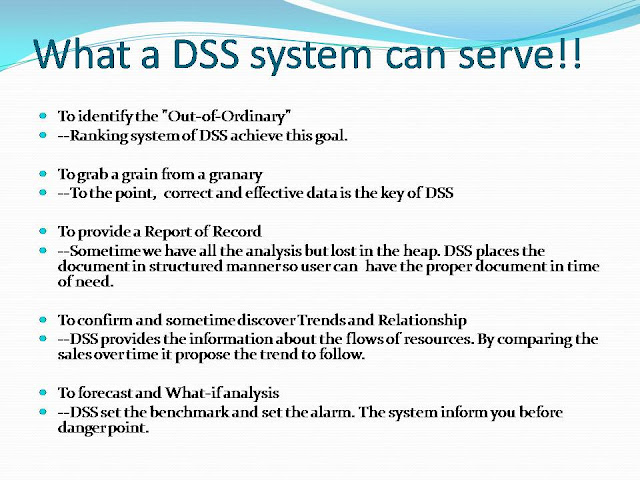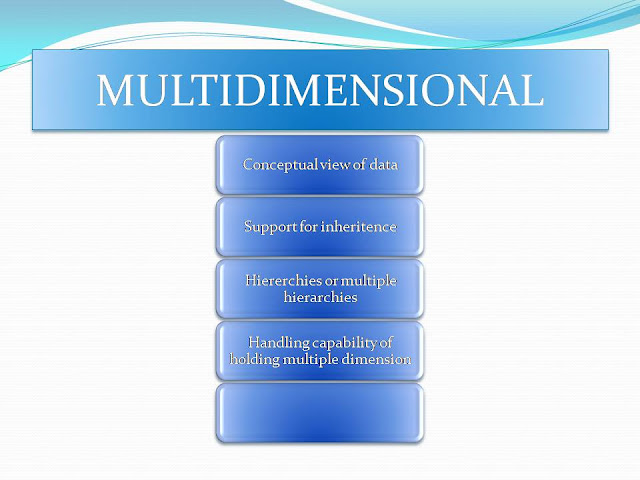Bugs in BO from BOBJ site.
1>>>Unhandled Exception Error(C0000000005)
This is the most important error we faced in different circumstances. It
seems to be a kind of catch all for those errors that BO doesn't have a
more specific error message for. The only solution is to upgrade to
higher version for get this message less....
Some point where we got this error:
a) Long refreshing time with bulk data....
Some time when the report is fetching bulk data and take more than 2 hour
to refesh it will show the error.
b) In time of importing an Universe
Some time when we import universe it will stopped importing in midway and
throw this error.
c) This is also come when some dll get corrupted...
Some time windows DLL is getting corrupted for other application then it
will throw the same error without mentioning that the DLL is missing or
corrupted.
d) While refreshing the report with excel data
While refreshing the Nakamura Kimotoshi report with Excel sheet data the
report failed sometime with this error while we refresh it in deski 707
--------------------------------------
2>> Automatic shutdown of WEB Intelligence Server
Many time we faced this issue that web Intelligence server is getting
shutdown. So we have to restart it again...
3>> Not supporting .net technology
Without having a debugger for the ASP code runnning is tends to
impossible...
4>>An error has occurred: $Proxy5
This error I faced many months ago when I was trying to rescheduling the
reports. Now I found this is the BUG bug no ADAPT01113079
5>> Missing TABS while refreshing
Sometime BO reports lost its tabs in a refresh. In time of creation of NIKE
report I faced this. But successfully refreshed and returned all tab after
third try. In Business Objects forum it is taking as BUGS but no code..
6>> Incresed size problem..
While refreshing a report in DeskI one report (I forgot the name) was
taking less time , while refrehing from portal it took long time.. this is
also a bug. Resolved in BO XI 3.0
7>> Report problem
While creating a page in DeskI by duplicating an existing page if I add
another table in same page the old table was not updating the data after
refresh.
8>> Multiple session created in BCA
In time of manual stopping of reports many time we get 3-4 session of the
report like
Regional Performance Trend Waiting
Regional Performance Trend Waiting
Regional Performance Trend Running
Regional Performance Trend Running
9>> Macro error
While refreshing some report I got this error--->" (0) Cannot get script
from document. Cannot create BCA macro in document (505)"
It is a bug in BCA which removed by implementation of CMS
10>> "Not Responding" Deski
While refreshing in DeskI the application goes to "Not Respoding" mode. So
we can't understand actually it is running or not. It is not in BOXI
There a box appears in time of refresh so we can understood is it
refreshing or not. Many time we used to spend long hour unproductive only
in the hope
"May be the report is running properly" but at the end we get failed
report...
=====-----=====-----=====
Notice: The information contained in this e-mail
message and/or attachments to it may contain
confidential or privileged information. If you are
not the intended recipient, any dissemination, use,
review, distribution, printing or copying of the
information contained in this e-mail message
and/or attachments to it are strictly prohibited. If
you have received this communication in error,
please notify us by reply e-mail or telephone and
immediately and permanently delete the message
and any attachments. Thank you